Comptia A+ 220-1101 & 220-1102


Comptia A+
CompTIA A+ certified professionals are proven problem solvers. They support today’s core technologies from security to networking to virtualization and more. CompTIA A+ is the industry standard for launching IT careers into today’s digital world.
CompTIA A+ is the only industry recognized credential with performance testing to prove professionals can think on their feet to perform critical IT support tasks. It is trusted by employers around the world to identify the go-to person in end point management & technical support roles. CompTIA A+ appears in more tech support job listings than any other IT credential.
The CompTIA A+ Core Series requires candidates to pass two exams: Core 1 (220-1101) and Core 2 (220-1102) covering the following new content, emphasizing the technologies and skills IT pros need to support a hybrid workforce.
- Increased reliance on SaaS applications for remote work
- More on troubleshooting and how to remotely diagnose and correct common software, hardware, or connectivity problems
- Changing core technologies from cloud virtualization and IoT device security to data management and scripting
- Multiple operating systems now encountered by technicians on a regular basis, including the major systems, their use cases, and how to keep them running properly
- Reflects the changing nature of the job role, where many tasks are sent to specialized providers as certified personnel need to assess whether it’s best to fix something on site, or to save time and money by sending proprietary technologies directly to vendors
What’s New with the A+ 1100 Series
The new CompTIA A+ emphasizes the technologies and skills IT pros need to support a hybrid workforce.
The major areas of emphasis include:
- CompTIA A+ reflects the increased reliance on SaaS applications for remote work.
- The new CompTIA A+ focuses more than before on troubleshooting and how to remotely diagnose and correct common software, hardware or connectivity problems.
- A+ focuses on changing core technologies from cloud infrastructure and IoT device security to data management and scripting.
- Technicians encounter multiple operating systems on a regular basis, and A+ now covers the major systems, their use cases, and how to keep them running properly.
- CompTIA A+ reflects the changing nature of the job role, where many tasks are sent to specialized providers. Certified personnel are able to assess whether it’s best to fix something on site, or to save time and money by sending proprietary technologies directly to vendors.
About the Exam(s)
CompTIA A+ validates the skills required to install and configure end-user devices and software;connect devices to networks; perform basic cybersecurity mitigations; troubleshoot common
problems to diagnose and resolve issues; and demonstrate basic knowledge of scripting, the
cloud, and virtualization.
• Mobile devices (15%)
• Networking (20%)
• Hardware (25%)
• Virtualization and Cloud Computing (11%)
• Hardware and Network Troubleshooting (29%)
• Operating Systems (31%)
• Security (25%)
• Software Troubleshooting (22%)
• Operational Procedures (22%)
Our Instructors
All of our instructors are certified and experienced in the certifications they teach.
We hold a view that anyone who instructs others should have at least once walked in their shoes.
Instructor

James Horne
CEH | CHFI | CFR | Cybersafe | CySA | Pentest+ | Network + | Security+ | A+ |
Course Syllabus Core 1 (220-1101)
• Install & configure laptop hardware & components
• Compare & contrast the display components of mobile devices
• Set up & configure accessories & ports of mobile devices
• Configure basic mobile- device network connectivity & application support
• Explain the characteristics of network topologies & network types
• Summarize the types of cables & connectors and explain which is the appropriate type for a solution
• Configure a subnet & use appropriate IP addressing schemes
• Explain common ports & protocols, their application, & encrypted alternatives
• Explain the use & purpose of network services
• Explain basic corporate & data-center network architecture
• Summarize cloud concepts & connectivity options
•Compare and contrast Transmission Control Protocol (TCP) & User Datagram Protocol (UDP) ports, protocols, & their purposes
• Compare & contrast common networking hardware
• Compare & contrast protocols for wireless networking
• Summarize services provided by networked hosts
• Install & configure basic wired/wireless small office/ home office (SOHO) networks
• Compare & contrast common network configuration concepts
• Compare & contrast Internet connection types, network types, & their features
• Use networking tools
• Explain basic cable types and their connectors, features, and purposes
• Install the appropriate RAM
• Select and install storage devices
• Install and configure motherboards, central processing units (CPUs), and add-on cards
• Install or replace the appropriate power supply
• Deploy and configure multifunction devices/ printers and settings
• Install and replace printer consumables
• Summarize cloud computing concepts
• Summarize aspects of client-side virtualization
• Apply the best practice methodology to resolve problems
• Troubleshoot problems related to motherboards, RAM, CPU and power
• Troubleshoot and diagnose problems with storage drives and RAID arrays
• Troubleshoot video, projector and display issues
• Troubleshoot common issues with mobile devices
• Troubleshoot and resolve printer issues
• Troubleshoot problems with wired and wireless networks
Course Syllabus Core 2 (220-1102)
• Identify basic features of Microsoft Windows editions
• Use the appropriate Microsoft command- line tool
• Use features & tools of the Microsoft Windows 10 operating system (OS)
• Use the appropriate Microsoft Windows 10 Control Panel utility
• Use the appropriate Windows settings
• Configure Microsoft Windows networking features on a client/desktop
• Apply application installation & onfiguration concepts
• Explain common OS types & their purposes
• Perform OS installations & upgrades in a diverse OS environment
• Identify common features & tools of the macOS/desktop OS
• Identify common features & tools of the Linux client/desktop OS
• Summarize various security measures and their purposes
• Compare and contrast wireless security protocols and authentication methods
• Detect, remove, and prevent malware using the appropriate tools and methods
• Explain common social-engineering attacks, threats and vulnerabilities
• Manage and configure basic security settings in the Microsoft Windows OS
• Configure a workstation to meet best practices for security
• Explain common methods for securing mobile & embedded devices
• Use common data destruction & disposal methods
• Configure appropriate security settings on small office/home office (SOHO) wireless & wired networks
• Install & configure browsers & relevant security settings
• Troubleshoot common Windows OS problems
• Troubleshoot common personal computer (PC) security issues
• Use best practice procedures for malware removal
• Troubleshoot common mobile OS & application issues
• Troubleshoot common mobile OS & application security issues
• Implement best practices associated with documentation & support systems information management
• Explain basic change management best practices
• Implement workstation backup & recovery methods
• Use common safety procedures
• Summarize environmental impacts & local environmental controls
• Explain the importance of prohibited content/activity & privacy, licensing, & policy concepts
• Use proper communication techniques & professionalism
• Identify the basics of scripting
• Use remote access technologies
Heard enough? check our
Upcoming Dates & Self Learning
Virtual Classroom
November 13th to 17th-
09:00 - 16:30
-
Live instruction virtual class
-
Courseware + Exams included
Self Paced Learning +Labs
Includes Exam Vouchers-
Learn anywhere at your own pace
-
Exam Voucher for both exams
-
Labs included
Self Paced Learning
No Lab Access | Includes Exam Voucher-
Learn anywhere at your own pace
-
Live instruction virtual class
-
No Lab Access